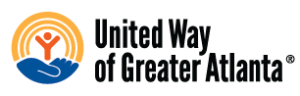Locate the VITA location that is most convenient for you.
To search by distance, click on the arrow in the top left-side of the map. You can also search by keyword or check the boxes to narrow your search.



Directions
Get directions between your address/position and any location on the map. Show locations within a specific distance of your location/address. Display routes and the directions steps.
Choose a starting point
Enter an address or

geolocate your position.
1.
Click to activate/deactivate the distance search.
2. (When activated) Use the slider to define the size of the search area.
3. Click on the button

to search.




Switch the travel mode.

Click on the marker popup to render the route and the directions steps.
 Directions
Directions
Click to toggle the directions steps widget.

Click to hide the directions steps widget.

Click to remove the currently displayed route and the directions steps widget.

Click to reverse the start point and the destination. This will update the route and the directions steps.

Click to center the map on your starting point.
Reset

Click to reset and search from scratch.

Loading
(Drop Off + Virtual Tax Prep & In-Person Tax Prep) Address: 299 Joseph E. Lowery Blvd. NW, Suite 200, Atlanta, GA 30314 Hours: Tuesdays 10am - 3pm (Drop Off Only) Dates Open: Now - December 17, 2024 County: Fulton Type of Tax Prep Service: Virtual Tax Prep For more information or to schedule an appointment, call 404-228-1569
(Drop Off + Virtual Tax Prep & In-Person Tax Prep) Address: 1130 Hightower Trail, Sandy Springs, 30350 Hours: By Appointment Only, Mainly Saturday Hours Dates Open: Now - May 31, 2024 County: Fulton Type of Tax Prep Service: Virtual - Combination Site Virtual Tax Prep In-Person Tax Prep Drop Off Appointment Only Evening Hours